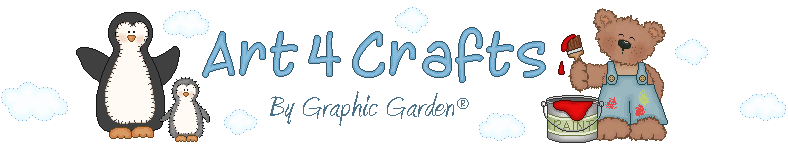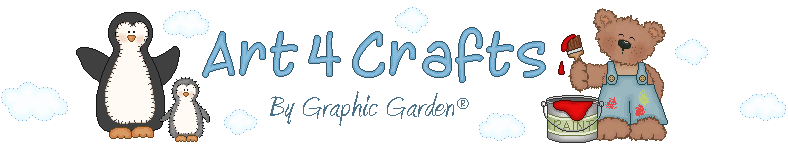|
MATERIALS NEEDED:
* 9" diameter clock with plastic cover on face.
* Cardstock.
* Butter knife.
* Glue stick.
* Clock face template with numbers or
blank clock
face template.
Graphics are from CC20: Easter.
INSTRUCTIONS:
Using a thin butter knife, carefully slid the edge down between the clock rim and the plastic cover.
Gently push in and lift the plastic cover off. Set the hands on 12. Gently grasp the clock handles and
pull straight up off the pin. Note how they are positioned. Remove the clock face that came with the
clock and set aside. .
Import a clock face template into your pint program. Choose the one with numbers or choose the
template that is blank and fill in with your favorite font for the clock numbers. Print a preview and
adjust size as needed to match the clock face size that you removed.
Import a background and fill the paper with it. Import your chosen graphics to decorate the clock
face. Print on cardstock on your highest setting.
Cut out. Adhere the clock face to the back. Smooth out all bubbles.
Place the clock hands back on the pins point to 12. Replace the plastic cover.
Add and battery and you have your very own custom clock!
|