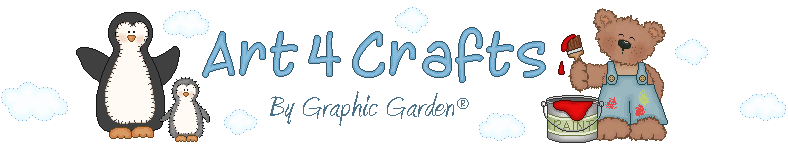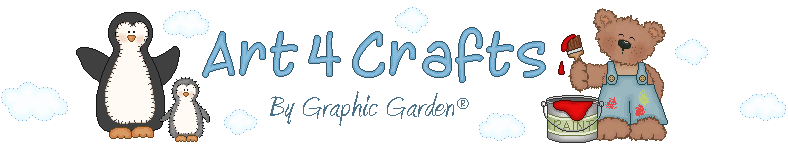|
MATERIALS NEEDED:
* Food Storage Container (21 c Space Saving Rubbermaid shown in photos)
* Waterproof Clear Printable Vinyl Sticker Paper (choose the type that fits your printer- inkjet or laser)
* Optional- self- sealing laminating sheets (if your printer doesn't have waterproof ink)
* Templates:
Food Storage Container Label Template Click-n-Fill
Food Storage Container Label Template
Graphics are from my CC42: Farm animals clipart set.
INSTRUCTIONS:
Open a portrait sheet in your print program.
Import the Food Storage Container template.
Measure your container and adjust the labels as needed.
Import your chosen background and graphics.
Type your recipes on the side panel and the refill instructions on the front panel.
Print on your printers highest setting.
Let the labels thoroughly dry before cutting them out.
Follow the instructions that come with your clear sticker paper for proper adhesion on the food storage container.
Adhere the labels to the side and the front of the food storage containers.
If you're ink isn't waterproof, adhere a clear self-seal laminating sheet over your printed label with an extra 0.5" edge to ensure a good seal.
These are great for bulk mixes, so you have whatever you need on hand. No digging around to find your recipes and you can control the ingredients in your mix.
|