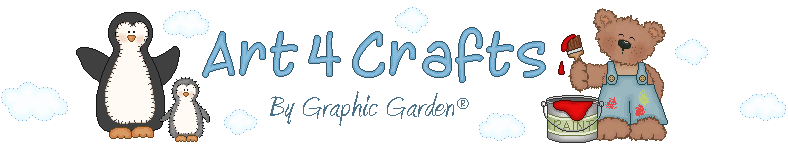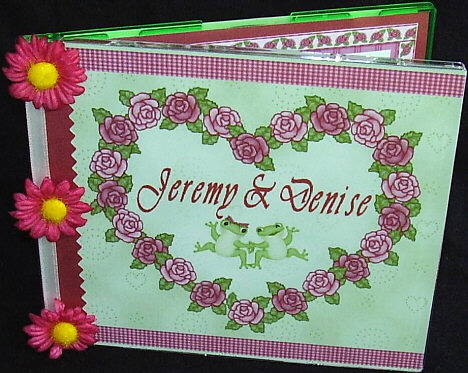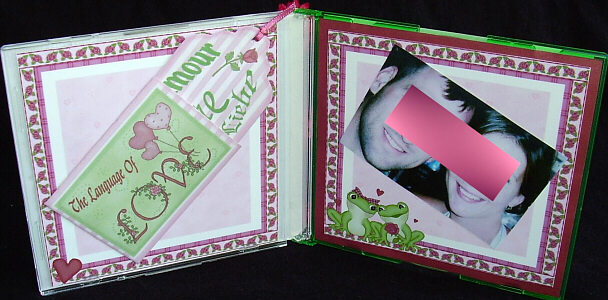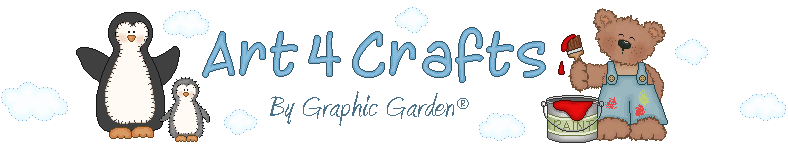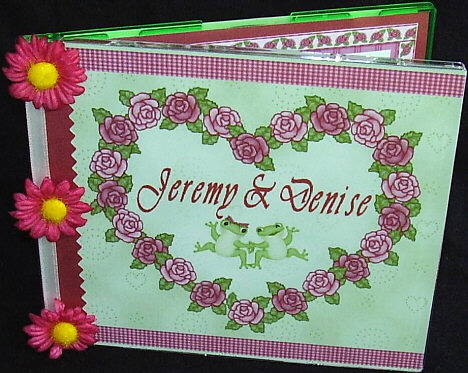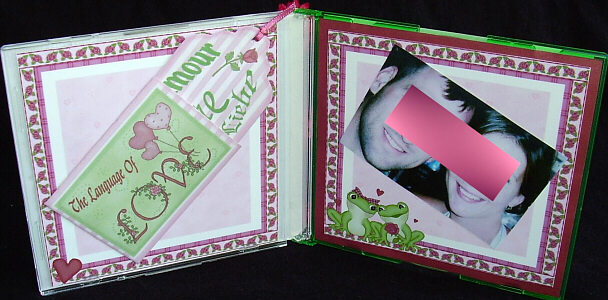|
MATERIALS NEEDED:
* CD Case.
* Inkjet Sticker Paper.
* Card Stock.
* Clear Acrylic Spray.
* Glue or double sided tape.
* Embellishments: Ribbons, Buttons, Bows, Jewels, etc..
* The following templates:
CD tag,
CD front and back,
CD left inside and
CD right inside.
Graphics are from CC19: Love/Valentine,
CC2: Frogs and
CC5: Spring/love.
INSTRUCTIONS:
Open a sheet in your print program. Import the cd front/back template. Adjust to get desired
size for your cd cover. Import your desired graphics and print on sticker paper.
Repeat this step for the rest of the cd pieces. Be sure to use the cd inside left template and
cd inside right template for those pieces, as the sizes will be different from the front and back.
Import the pocket and tag templates and decorate as desired.
Lightly spray the sheets with clear acrylic spray to seal the ink. Let the sheets dry about 20
minutes.
Cut out the pieces and stick the sheets onto the cd case. For the inside right where a cd is usually
stored, adhere your decorated sticker paper on cardstock, then cut out and tape or glue in the cd
case.
Now you are ready to embellish!
The tag pocket is big enough to insert a gift card in front of the tag, and the back of the cd has a
space for another photo.
|